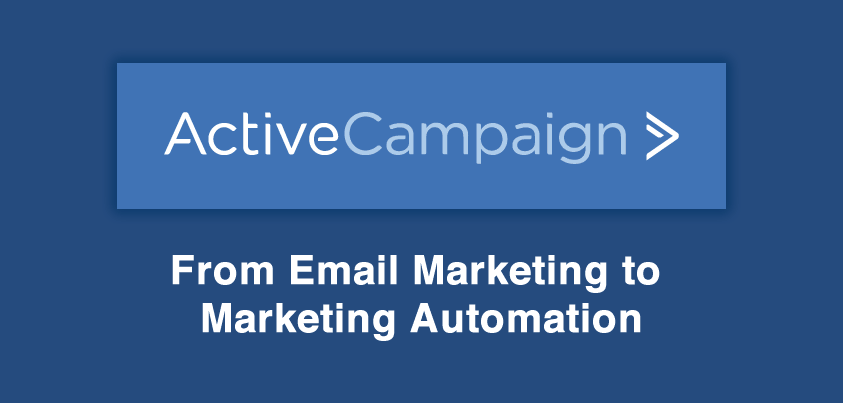
Email is often said to be one of the most profitable marketing channels for online business. All the more reason to make sure that you choose the right platform. So before I begin the full ActiveCampaign review I want to provide a little context…
The Old Days of List Based Email Marketing Autoresponders
Traditional email marketing via email autoresponders is primarily list based. You sign up to a “list” and receive emails on a date or time based schedule. On top of this you can send out email blasts to the entire list in real time.
This can be powerful but you often end up with a list for each brand, product or even purchase stage. The number of lists can quickly get out of hand and managing contacts is even worse. A contact who is on many lists may find themselves getting duplicate emails from the same company.
When I first started email marketing in about 2008, I signed up to a company called Aweber. They did me well for a time, although truth be told I probably didn't actually email as much as I should have. As I started to email more I realised that I wanted some extra features.
In a short period I experimented with many other email marketing providers. I experimented with; 1ShoppingCart, Campaign Monitor, ConstantContact, GetResponse, MailChimp, and even an add-on service to Aweber called AW Pro Tools. Whilst many of them were great in some ways, none of them had it all until I discovered a different breed of software.
The Dawn of Small Business Marketing Automation
Marketing Automation platforms go beyond the simple date and time based email campaigns. You can often still find “Lists” in their user experience. However you'll also find; site tracking, advanced segmentation, and behaviour based email marketing campaigns. Enterprise level businesses have been using tools like this for a while. However software wasn't readily available with small business friendly pricing for a long time.
Infusionsoft were one of the first companies on my radar to offer this type of platform for smaller businesses. At the time they required an up-front fee, and had a monthly cost roughly 10x the average autoresponder. Not to mention several marketers call it “Confusionsoft” due to its complexity.
Eventually Infusionsoft lowered the price and dropped the sign up fee in a promotion. I was on the verge of signing up, or at least I'd booked a sales call (ugh!), when I started to hear about ActiveCampaign. As recommendations started to come from people I respected, I decided to take a detailed look.
Getting Started with ActiveCampaign
The first thing that stands out with ActiveCampaign is they offer a free trial. Far from having to schedule international sales calls, you can jump right in with a free for life trial. Once you grow past the trial there is a simple sliding scale based on number of contacts and features.
After signing up you still create a List and Optin Form in a similar fashion to email autoresponders. But the features available once somebody is on your list are what make ActiveCampaign stand out.
For example; on a single site that offers an email newsletter and just two products for sale. In a traditional autoresponder you might have:
- A General Email Marketing List – For sending newsletters, etc.
- Product 1 Interest List – Used to promote the primary product.
- Product 1 Customer List – Used to keep P1 customers up to date.
- Product 2 Interest List – Used to promote the second product.
- Product 2 Customer List – Used to keep P2 Customers up to date.
- Bonus List – A list used to deliver a digital bonus for a campaign.
In ActiveCampaign you would have the following lists:
- Company Contact List – Contains all contacts for the business.
Yes, that is just one list in the above ActiveCampaign example. Why is that important?
When you have all of your contacts contained in a single list then you can get a complete overview. Your overall number of contacts is going to be more representative. i.e. 1 person = 1 contact. Where as in the older methods with the example 6 lists means; 1 person = 1-6 contacts.
Now you might be wondering how you can be as targeted with a single list. That is where tagging comes into play…
The Power of Tags in Marketing Automation
Every contact in an ActiveCampaign list can be assigned an unlimited amount of tags. In essence a tag is a small data field attached to each contact in your list. Contact tags can tell you;
- Contact Preferences
- Which Products They Own
- Which Products They Are Interested In
- Which Bonuses They've Requested and Downloaded
- Which Topics Interest Them
- How They Found You
- What Stage of Your Sales Funnel They Are At.
- How Engaged They With Your Content
- Which Campaigns They Are Currently Being Sent
- Much much more….
Tags go beyond simply knowing extra data about a contact. In a marketing automation platform tags can be set by events. Events like; visiting a sales page, buying a product, watching a video, or clicking a link can set tags.
Once a tag is set on a contact, they can also be used to start marketing automations. For example you could add a customer tag when somebody makes a purchase on your site. When a contact has the customer tag, you can prevent ActiveCampaign from sending further sales material for the product. After all why would you keep on trying to close a deal that you just closed.
When a contact has a Customer tag you can move to onboarding and retaining that customer. The Customer tag might also start an email campaign. You could have new customers sent helpful documentation for their purchase or review requests.
Or in the case of setting an Interest tag; if you had a pet store for example. You might see that a contact on your list always clicks links about cats. The same contact might read 5 practical blog posts about cats and not a single one about dogs. Here it seems likely the contact is more likely to buy cat related products so you can tag the interest. You can then use this tag to send promotions specifically designed to appeal to cat owners.
When you start using tags as opposed to single purpose lists you have a lot more options. Tags are only limited by your ability to think them up and use them strategically. They increase your ability to send the right message, to the right contact at the right time. Of course they can also prevent you from burning out your list by sending them the wrong things at the wrong time!
Marketing Automations: The Final Part of The Puzzle
If Tags are the “Data” then Automations are the “Apps” or how you interact with the data. I have referenced them above but it is important to realise how versatile they can be. Most Marketing Automations are a collection of triggers (things that start them) and actions. They can get a little more complex once you mix in some logic such as If This Then That statements.
An example automation might be:
Trigger: Contact Visits Sales Page for Digital Whiteboard
Action Steps:
- Add “Digital Whiteboard Prospect” Tag to Contact.
- Send Contact Details to Sales Team.
- Wait 7 Days.
- If Contact has purchased Digital Whiteboard, skip to step 8, otherwise continue.
- Send Contact email case study relating to product.
- Wait 7 Days.
- If Contact has Customer tag from another product send Digital Whiteboard Coupon, otherwise continue.
- Wait until Contact has bought Product (Goal).
- Send Thank You email.
- Wait until Contact has activated Digital Whiteboard.
- Send Follow Up email.
This is just a quick example for a sales situation but there are a huge variety of triggers and actions. You can build your own marketing automations to be as simple or as complex as you want. Some people prefer lots of simple automations, while others have huge sequences spanning months.
Currently the following Contact triggers are available in ActiveCampaign:
- Subscribes
- Unsubscribes
- Submits a form
- Opens / Reads an email
- Clicks a link in email
- Web pages is visited
- Event is recorded (Customisable)
- Shares an email
- Forwards an email
- Replies to an email
- Tag is added
- Tag is removed
- Contact Field Changes
- Goal is achieved
- Date based
- RSS based
- Reads a site message
- Score changes (Lead Scoring Feature)
- Enters a pipeline
- Deal stage changes
- Deal status changes
These can then lead into action sequences that you build with a drag and drop campaign builder. You can chain actions together and even end up with many paths, like a choose your own adventure book or app.
Currently the following Actions are available in ActiveCampaign:
- Sending
- Send Email
- Send a site message
- Send SMS
- Notify someone
- Conditions and Workflow
- Wait
- If / Else
- Split
- Go to
- Goal
- Start an automation
- End this automation
- End other automation
- Webhook
- Contacts
- Subscribe
- Unsubscribe
- Update contact
- Add tag
- Remove tag
- Add note
- Adjust score
- CRM
- Add Deal
- Update title
- Update status
- Update owner
- Update value
- Update stage
- Add task
- Add note
- Complete task
- Adjust score
You don't need to fully understand what every one of these trigger and actions mean right now. Instead I share them to give you an idea of just how customisable these automations are. In comparison to a time based autoresponder, this is like moving from a calculator to a full computer.
ActiveCampaign User Experience: The Good, The Bad & The Ugly
ActiveCampaign offers a clean, modern and well labelled interface. Once you understand the various terms we've discussed, you can find your way around.
The interface is simple enough for less tech savvy people with a drag and drop automation builder. When it comes to creating emails there is an easy to use visual email editor.
If you are a more tech-savvy user then you can also dig into HTML email editors. A couple of times I have noticed minor changes when using the visual editor after using custom HTML. The email editing system has also seemed to improve over time.
You can also manage advanced email functionality like DKIM and SPF. Don't worry if that sounds like another language, they do it for you by default.
There is a lots built in so you might not find yourself using everything straight away and that is OK. If you're new to marketing automation, your usage will likely evolve over time and it's simple to do so. You can edit everything from List names, to tags, to custom fields later on if needed.
Emails from your marketing automation campaigns are stored separately from one-off campaigns and autoresponders. This caught me out at first. But once you know, you know, and this shouldn't impact your workflows.
There is a lot of documentation and support information available online. If anything, there can sometimes be too much. When you find forum posts, Help Center articles & blog posts on the same topic, knowing where to start can be hard. Luckily if you do get stuck; the support team are helpful. I've spoken with them over both live chat and email with ease.
To Conclude The ActiveCampaign Review…
Where ActiveCampaign really shines is in the automation and contact management options. If you're selling products or services online, ActiveCampaign can manage the customer journey. Or if you get leads from multiple sources, then tagging & automations can help your campaigns.
It doesn't have eCommerce and affiliate functionality built in like some other providers. But this means you can easily integrate with hundreds of other platforms. Plus with the advanced contact management features you can easily sync eCommerce data. Update: I'm aware they are also starting to build some deep integration options for Shopify and WooCommerce.
If you want to do more than send the odd email out to your audience then it is definitely worth investing in. But even if that is all you do, the competitive price of ActiveCampaign means it is still a good option.
I am definitely happy to recommend ActiveCampaign as my marketing automation platform of choice. I've been using it for two years on my own sites and I've been working with it on client sites for at least a year. Overall ActiveCampaign is a solid email marketing and marketing automation platform.

Great article! It’s an interesting path for email providers like this. GetResponse is also becoming a marketing automation platform. That’s a trend worth observing.
Great tips to improve CTR! I would like to add one more is customers are spending only about 15 seconds reading your email! 64% of decision makers read their email on mobile, so all important content needs to be immediately visible when the email is opened on a phone. http://www.skdataentryservices.com
Thanks for great review. I use Remail.io, liked thought it has only 15 days free trial period.
Active campaign allow to have a conversation with people and tailor it to what their needs and also building relationships with the client, grow business with email automation and sales tool, though they both use email as the primary means of communication.
Thanks.